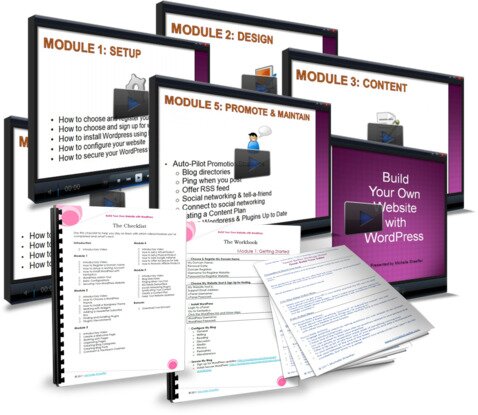But there are so many obstacles!

- The technology is confusing, and constantly changing — html, php, flash, javascript, java, applets, widgets, plugins, footers, forms, photoshop — ahhhhhhhhh!! It’s enough to make even a smart entrepreneur’s head swim and call for the Excederin or Rescue Remedy.
- It’s hard to find a reliable website designer who can do what you want on your schedule. You’d like to have it done yesterday.
- You’re bootstrapping it. You’re cool with investing in your business, but pumping $1,000s into a website and then paying for every little change you need isn’t cool.
So what’s an entrepreneur or small business owner to do?
Learn the easy way to build and manage your own website!
Get empowered! But don’t try to tackle it alone. Let me guide you through how to easily build and manage your own website.
At the end of this course, you will have:
 Your Own Website: Not just a thrown together sloppy website, but a professional website. We’ll start at square one from registering a domain name and setting up hosting, through installing WordPress (don’t panic, it’s easy!), and customizing it for your likes and needs.
Your Own Website: Not just a thrown together sloppy website, but a professional website. We’ll start at square one from registering a domain name and setting up hosting, through installing WordPress (don’t panic, it’s easy!), and customizing it for your likes and needs.- Promotional Tools: You’ll have the main elements in place to promote your site through content, social networking, and other marketing tactics.
- Power Over Your Online Presence: You’ll have the knowledge to update and maintain your own site so you’re in control.
- Ability to Grow Easily: As your business grows you’ll be ready to outsource website maintenance to a virtual assistant who will love you for using WordPress and making her life easier. You’ll also find out it’s easy to have a professional designer create a brand new design for you later, and you won’t need to redo any of your pages or content.
Here’s why you can trust me to teach you this “technical stuff”
 18 years ago I learned to design websites. The old fashioned way. With HTML code and a cheap alternative of Photoshop (hey, I was a 13 year old kid, I didn’t have $1,000 to spend and the $30 version said it was good…).
18 years ago I learned to design websites. The old fashioned way. With HTML code and a cheap alternative of Photoshop (hey, I was a 13 year old kid, I didn’t have $1,000 to spend and the $30 version said it was good…).
Five years later I started creating websites for friends and family, then bartering with home business owners, and eventually launched a successful small website design company.
Since then I’ve created thousands of web pages. I’ve designed more than a hundred websites powered by WordPress. I know my way around the code and the graphics side of things.
But maybe more importantly, I’ve spent the last several years studying marketing. So my perspective isn’t just how to make a “pretty” website. I want to show you how to create a website that WORKS.
What is a website that works?
For you, the website owner, it needs to be:
- easy to update
- flexible so it can grow with you and doesn’t require you to start over again just to add a shopping cart or ebooks for sale
- affordable for a bootstrapper’s budget (instead of spending that $5,000 on a website, invest it in coaching to grow yourself and marketing your business)
For your visitors, and potential clients, it needs to be:
- professional in appearance
- easy to navigate and simple to use
- setup to showcase you and what you offer
And it needs to help you get visibility online, which means it’s got to be:
- search engine friendly
- setup to make it easy for your visitors to share online
- simple to promote and syndicate
So how can you get that website that works?
I’ll show you step by step with videos. But that’s just the how. Here’s the what you’ll get:
- the information you need to create a website you’ll love
- the specific tools and functions to add and how to add them to make your site easy to promote online
- my best kept tips and secrets for finding professional help if you want it (like logo design)
This course is delivered via online video so you can watch as I show you exactly what to do. You can pause and rewind as needed. It also includes PDF formatted checklists and workbooks for you to print out and follow.
Need the Specific Detail Breakdown? Here’s What Will You Learn:
Module 1: Setup
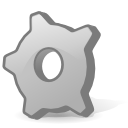 |
If you take advantage of the awesome free 6 months of hosting offer, all you have to do is choose your domain and sign up, and they’ll install WordPress for you! |
Module 2: Design
 |
In this module you’ll learn the basic settings you need to know, followed by how to find and add a cool design to your website (and change it anytime you want) and customize your side bars with fun widgets. |
Module 3: Content
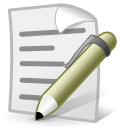 |
Module 3 is where we cover all you need to know to get that important content onto your pages/blog. I’ll show you how to create and edit both blog posts and pages as well as explain the difference. You’ll also get a list of my favorite resources to add interesting images to your pages and posts. |
Module 4: Making Money
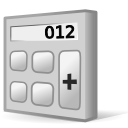 |
How to get from just a site, to a site that sells! Module 4 will show you how to add sales of products to your website. You’ll discover some easy options you’ve got for multiple streams of income as well! |
Module 5: Promote & Maintain
 |
Module 5 covers the “What’s Next?” part of the workshop. What to do after you’ve got your website up and running. How to promote and syndicate your content, how to figure out what the heck to write about, and where you can get free links back to your new site. |
Is This Class Right For You?
 |
You don’t have to be a techie. You do need basic computer skills.If you find email completely overwhelming and the thought of turning on your computer makes you break out in a cold sweat, this isn’t the right time for you to attempt creating a website, even with an easy method like WordPress. However, if you can send and receive email, use Word to type and format documents, and understand basics like how to download a file and copy & paste, you’ll be just fine.
It’s important to note that this is not a “do it for you” service. This is a course designed to empower you by teaching you how to do it on your own. The videos will walk you through each step of the process. By learning how to complete each step you’ll be empowering yourself so that you don’t have to rely on a friend, your teenager, the neighbor kid, or your website designer to update your site or add new content for you. You know, the whole “teach a man to fish” thing. |
What do you need?
- You
- Your computer (Mac or PC, doesn’t matter which)
- Internet Browser: Firefox or Internet Explorer
- Enthusiasm!
This course is delivered via online video so you can watch as I show you exactly what to do. You can pause and rewind as needed. It also includes PDF formatted downloads for you to print out and follow.
What don’t you need? You don’t need a domain name, a website host, or an existing blog or website when you sign up. If you have those, that’s great, but it’s not required. You’ll be able to set each of these as you go through the course.
(Note: If you already have website hosting, as long as the host offers cPanel and Fantastico, you’re all set.)
And, because I want to see you succeed without pulling your hair out, I’m throwing in these bonuses:
- My personal list of the best free and premium themes for professional sites built on WordPress so you don’t spend hours trying to find a theme that will work, put it on your site, then discover it’s got problems
- A library of 349 images you can use on your website — icons, accents, bullets, badges, all those cool little touches
- Access to a complete set of video tutorials for WordPress so you don’t get stuck on the tech stuff
- 40 Cool Things You Can Do With WordPress ebook (because once you’ve figured out how to do this for yourself, you’ll want to create more awesome websites and know what else you can do with them)
- My own top secret resource list that includes tips like where to get inexpensive headers, logos or videos designed, who’s a great resource for video or audio, and more
Are You Ready to Take Action?
YOU CAN get your own website online in just a few hours. Imagine, your own website that you can control and update any time you want!
Investment $197

To Your Success!

P.S. This comes with a 60-day money back guarantee, so if you buy and find that it doesn’t deliver the information you need to get your website up and running, I’ll buy it back from you!
Note: WordPress is a trademark of the WordPress Foundation. The WordPress Foundation is not affiliated with this product.