 Has your inbox been going as crazy as mine has this weekend with Black Friday and Cyber Monday deals?
Has your inbox been going as crazy as mine has this weekend with Black Friday and Cyber Monday deals?You just finished reading Best Weekend Deals for Entrepreneurs! Consider leaving a comment!
Content in this feed is copyright Michelle Shaeffer and may not be republished without written permission.
]]>
 Has your inbox been going as crazy as mine has this weekend with Black Friday and Cyber Monday deals?
Has your inbox been going as crazy as mine has this weekend with Black Friday and Cyber Monday deals?
Wow. Insane.
Save some time -- here are the best of the best of the deals I've spotted for bloggers and online entrepreneurs this weekend.
My favorite themes are built on the Genesis Framework. I've been following them since back when they were still called Revolution Themes and they've only continued to get better over time. Mashable says they're the "best of the best" among premium WordPress Frameworks. It's search engine optimized, built with security in mind, and gives me a stable platform to run my sites on. With plugins like Simple Hooks I can easily modify and customize these themes to meet my needs.
Grab the deal: Copyblogger Media's Black Friday Sale
Premise is a plugin that allows you to do cool things with WordPress including build sales pages, opt-in pages, thank you pages, social share pages, create a membership site, sell virtual products and more. Plus it comes with training on how to improve your copywriting and sample pages so you've got a framework to start with when you're writing.
Grab the deal: Copyblogger Media's Black Friday Sale
WooThemes are another great development team. If you want something more "out of the box" and don't plan to customize you might prefer a WooTheme. Use code WOOMADNESS to get 20% off all themes and plugins from the team at Woo. You can also grab their 5 for 1 deal where you buy one theme and get four more free.
Grab the deal: http://michelleshaeffer.com/go/woo
This plugin has done more to encourage commenting and social sharing of my blog posts than any of the other plugins I use. It also stops spam and helps me get to know my readers. I wrote about it here on my blog.
Grab the deal: http://gojvz.com/c/5634/12325
Get printed items including business cards for 30% off. This is my favorite place to order business cards from because they've got the fun tiny ones. They've also got regular sizes.
Grab the deal: http://www.moo.com/share/f2mf2p
Is your email signature doing it's job? You need WiseStamp! I've blogged about it before. I love this little app for getting more out of my email signature. And you can get it for 60% off this weekend.
Grab the deal: http://wisestamp.com/blog/black-friday-sale-thanks-giving-2012/
No external marketing or sales strategy will ever work long term as long as your MoneyDNA ™ is running with your old programs of success. In order to completely change your programs around money, you have to change your unconscious beliefs. In this 90 Day program Melanie will help you tackle the three most often misunderstood and absolutely essential components to being a MoneyDNA Magnet! Get $200 off this course with coupon code "Gratitude"
Grab the deal: http://money-dna.com/
Grab the deal: http://takeactiongetprofits.com/black-friday
Everything from video to book writing to WordPress and more in this group sale. I grabbed Bob the Teacher's Video course this morning as well as Stacey Myers Twitter Training and I can't wait to dive in. Lots of other great deals there as well for just $10 each.
Grab the deal: https://mynams.com/amember/go.php?r= &i=l44
Learn to publish your own book, travel around the world, sell your art, or build your own empire. Get 15% off with code STUFFING or if you're grabbing a combination product use code PIE for 25% off.
Grab the deal: http://www.unconventionalguides.com/products.htm
Discover how to find calm in any moment, the 12 Facets of Inner Peace, master living in the present and more.
Grab the deal: http://www.lifecoachmary.com/thankful
Want to know the secrets to getting traffic from Facebook? Learn that and much, much more in Amy's updated version of FBInfluence. You don't want to miss this if you're using Facebook to promote your business.
Grab the deal: http://shaeffer.fbinfl.hop.clickbank.net
What great offers have you spotted this weekend? Picked any up you want to brag about? Got your own deal happening you want to share? Post in the comments!
]]> http://michelleshaeffer.com/best-weekend-deals-for-entrepreneurs/2012/11/24/feed/ 12You just finished reading How to Get Your Fan Page Shut Down by Facebook! Consider leaving a comment!
Content in this feed is copyright Michelle Shaeffer and may not be republished without written permission.
]]>
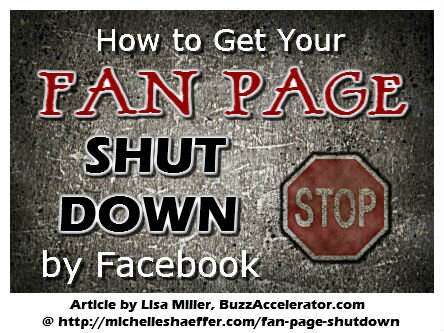
Are you promoting your business with social media? Facebook, Twitter, LinkedIn, Pinterest and other sites can be fabulous ways to get in front of your ideal audience and connect with more people. But each site comes with it's own rules and guidelines that you need to be sure you are following so you don't lose your profiles or fan pages.
If you're using a social media manager, make sure they're aware of these types of rules and aren't violating the terms or you may end up in trouble for their mistakes (oh no!).
Today I've got a helpful word of warning for you from social media manager Lisa Miller about how to avoid having your Facebook fan page shut down by Facebook.
A Facebook account or other social media can be a great way to market your business. Setting up your profile and then working to get people to “like” you can be difficult and time consuming. Creating a fan base can take time and effort, but if you don’t follow the terms and rules that are on Facebook and other sites, you could lose all that hard work and have your social profile shut down. Some social media companies tend to “stretch” the rules and this can mean the end of your account if Facebook enforces them.
For example, I’ve seen dozens of contests that violate Facebook’s promotion policy. Some are pages with thousands of fans. With all the time and effort spent building your social media presence why would you risk having it all taken away from you?

These are asking for likes and comments on a Wall post as part of registering for a contest—which is against Facebook rules.
“You must not condition registration or entry upon the user taking any action using any Facebook features or functionality other than liking a Page, checking in to a Place, or connecting to your app. For example, you must not condition registration or entry upon the user liking a Wall post, or commenting or uploading a photo on a Wall.” –Facebook.com
It’s not just contests on Facebook that uninformed or unscrupulous page managers are violating; the guidelines for the timeline cover image are disobeyed just as often.

For example, Facebook states that it is against the rules for your cover image to include:
“ . . contact information such as a website address, email, mailing address, or information that should go in your Page’s “About” section…calls to action, such as “Get it now” or “Tell your friends.” –Facebook.com
Nor can you reference Facebook features like having an arrow pointing toward the “like” button; it is against the rules to have:
“…references to Facebook features or actions, such as “Like” or “Share” or an arrow pointing from the cover photo to any of these features;” –Facebook.com
Read the full promotion and cover image guidelines at Facebook Pages Terms (http://www.facebook.com/page_guidelines.php). Be sure to do the same with every social media site you use—few things are more disappointing than losing thousands of hours of work just because you forgot to read the terms of service!
The majority of people do not even read the rules and regulations of the social media site that they are on, but it can get your profile shut down if you do not follow the rules. Just think of all those followers or friends that you will lose if your profile is removed because you are not following the rules.
 This is Dirty Little Secret #2 of our ebook, 7 Dirty Little Secrets of Social Media Services. There are other ways that social media services stretch the rules and you want to be sure that you stay away from these pitfalls.
This is Dirty Little Secret #2 of our ebook, 7 Dirty Little Secrets of Social Media Services. There are other ways that social media services stretch the rules and you want to be sure that you stay away from these pitfalls.
Download our ebook at http://www.buzzaccelerator.com/7secrets and make social media your most significant marketing tool.
Article by Lisa Miller, Buzz Accelerator
]]> http://michelleshaeffer.com/fan-page-shutdown/2012/07/21/feed/ 17You just finished reading Follow the Yellow Brick Road to Success with Webinars! Consider leaving a comment!
Content in this feed is copyright Michelle Shaeffer and may not be republished without written permission.
]]>Today's guest post is by Susan Joy Schleef of Presentations with Results, Inc. Follow these brilliant 13 steps along the yellow brick road to success with webinars (steps 9 and 10 are often overlooked keys to success and 13 will help boost attendance and get your attendees so much better results)!
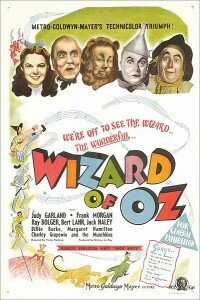 Do you want to let more people know about your expertise? One of the best ways to do that is by giving webinars.
Do you want to let more people know about your expertise? One of the best ways to do that is by giving webinars.
Although they may seem a bit daunting, webinars have a lot of benefits to offer to entrepreneurs and small business owners – as well as bigger businesses.
For one thing, of course, you can reach groups of people and teach them all at once, instead of talking with one client at a time.
But even for people who have not yet attended one of your webinars, just seeing a notice on the internet announcing your upcoming webinar will give a boost to their view of you as an expert.
If you can get into the routine of hosting webinars on a regular basis, maybe once or twice a month, you will definitely build a reputation as someone who shares her knowledge freely with others.
Here are 13 steps you can take to start moving onto the yellow brick road of webinars:
You can get started fairly easily with webinars. But there is also a lot you could do to deliver really great, engaging webinars. You just have to start where you are and grow your skill at a pace that’s comfortable for you.
If you’d like to read some more about using webinars in your business, you can find some additional blog posts on my site, http://PresentationsWithResults.com/blog.
Also I am offering a free webinar about giving webinars on July 18th. To see the details and to register, go to http://PresentationsWithResults.com/webinars
Now click your heels together and repeat after me: There's nothing like webinars . . .
Susan Joy Schleef is the founder and owner of Presentations With Results, Inc., and is a presentation strategist and consultant. Certified in Cliff Atkinson’s “Beyond Bullet Points” methodology, Susan teaches business owners, entrepreneurs, speakers, trainers, sales people, and other presenters how to create and deliver more effective multimedia presentations. Her background includes a degree in Secondary Education and teaching experience that ranges from grade school to the community college level, in addition to many years of providing workplace training for various organizations. Susan is also the author of the forthcoming book, Get Your Message Into Their Brain: How Neuromarketing Principles Can Improve Results from Your Presentations, Webinars, and Videos.
]]> http://michelleshaeffer.com/follow-the-yellow-brick-road-to-success-with-webinars/2012/07/17/feed/ 8You just finished reading Why I Don't Worry About Pandas or Penguins or Whatever Else Google's Up To! Consider leaving a comment!
Content in this feed is copyright Michelle Shaeffer and may not be republished without written permission.
]]>
 Are you feeling scared of Pandas and Penguins lately? If you follow Google's changes and updates you might be.
Are you feeling scared of Pandas and Penguins lately? If you follow Google's changes and updates you might be.
But here's why I'm not worried about what Google's up to, other than my usual web marketing geekiness that compels me to keep up with what they're up to...
If you're doing things right, building multiple traffic sources (and your email list!) and not trying to sneak in "black hat" search engine optimization techniques, you're probably going to be just fine.
One of the lessons I've learned is to never rely on one source of traffic, especially when you can't control it. I don't control Google, or Bing, or Facebook, or Twitter, or Pinterest, and the list goes on... it's smart to leverage all of them for traffic back to your website, but it's not smart to depend on any one source for all your traffic.
The last several major updates that Google's pushed out haven't hurt my traffic. My search engine traffic, as well as traffic overall, has steadily grown for the last several years.
It's because I focus on two things and follow one simple rule that allow me to get nice streams of traffic not just from Google and the search engines but also from the social networks, links I've built online, and my ezine list.
Creating awesome content means I focus on answering the questions my readers (and potential readers) are asking and do my best to deliver value in every post I share.
Usually it means I write the content myself. Sometimes it means I share cool people with you that I've run across in my business.
It always means writing headlines and subheadlines that are appropriate and fit my content. It always means writing for my readers and not the search engines (I don't have to worry about the "over-optimization" that Google's after in their latest update, I'm not stuffing keywords into every sentence and my keyword stemming happens naturally).
We're not robots. Let's not sound like them. Boooooring and hard to read.
It's not about creating a content farm with thousands of articles. It's not about rehashing what someone else wrote with only minor edits so you don't feel like you copied them (trust me, as someone who regularly spots my content on other blogs, the author knows when you've done this) or spinning my own articles. It's not about accepting all sorts of paid links and paid posts to make quick cash. (If you don't know what content farms, article spinning, or paid links/posts are, that's cool, they're all options that require walking very carefully so you don't shoot yourself in the foot for search engine positioning.)
When you create awesome content, then work to get it noticed on the social networks, people will link to you naturally.
And when you interact with others, comment on their blogs, and follow good basic online marketing practices you'll find that the links you've built aren't "suspect" to Google because they're to different pages on your site, with different anchor text, and from a variety of websites.
Trying to get 1000 sites (any sites that will swap links, even if they aren't related to your topic/focus) to link to you using the exact same anchor text, is going to come across as spammy. It's not natural link building and it doesn't drive ideal traffic to you anyway.
Why does Google care? Because they're looking to deliver the best content in their results. If you're sharing good content, people will link to you and share you, and then Google will spot that and see those links as "votes" for you. Yes, this means you've got to do some work to get your content out there. Do the work.
This is where the problems start. When we think we can game the search engines... yeah, it might work this week, maybe even next week or next month. But eventually the game will be over.
Are good search engine optimization basics worth knowing? Absolutely!! If you don't understand how the search engines work, it's worth your time to study from a reputable source. But don't let the allure of "black hat" strategies that promise to get you to #1 on Google by tomorrow draw you in. Anyone that tells you that is either going to tell you to buy PPC ads (that can get you on page 1 at Google overnight, of course, and is a legit option), suggest keywords no one is actually searching for, or just might be trying to game Google with sneaky tricks.
Think long term instead of quick gains. Build up content that will attract ideal readers to you and keep delivering content your readers want.
Don't do what seems "easy" today. Swapping links with any site that will swap, stuffing in keywords and over optimizing text, and reprinting endless articles or spinning your own like crazy, will hurt you in the long run -- and not just with search engines!
Keep your readers as your top focus.
Do readers want to see 10 versions of the same article on your blog? Do they want to read text so filled with one keyword phrase that it feels like you can't speak English? No! So don't do it.
Focus on them. If you don't, you'll lose them and where you rank in the search engines won't matter because those who do find you won't stick around long enough to attempt reading your content.
What do you think? Do the updates strike fear into your heart everytime you hear about another one that's out? Or do you follow an approach similar to mine? What's working for you?
]]> http://michelleshaeffer.com/why-i-dont-worry-about-pandas-or-penguins-or-whatever-else-googles-up-to/2012/05/17/feed/ 36You just finished reading Cool Tool: If This Then That! Consider leaving a comment!
Content in this feed is copyright Michelle Shaeffer and may not be republished without written permission.
]]>
 Guest Post by Shelley Webb of OnTheWebbSocialMedia.com
Guest Post by Shelley Webb of OnTheWebbSocialMedia.com
I wanted to introduce you to a cool new tool that you can use to maximize the time you spend marketing or promoting your blog. It can also do many OTHER things too.
It’s called ifttt (if this then that) and could very well become my favorite new tool. Although still in beta phase, it looks very promising.
This will really date me, but the name of this tool resonates with me because when I took my very first computer programming class back in high school, everything we did was based on “if this, then that”. For example: if A ~> B, if D +1 ~>F. So I completely get this concept.
ifttt creates recipes for putting the internet to work for you by combining tasks, triggers, actions, and channels.
Now this part may sound a bit difficult but it really isn’t.
A task would be: when something happens (this) then do something else (that).
The this part of the task is called the trigger. For instance, I take a photo and post it to Instagram, or Someone retweets something that I tweeted.
The that part of the task is called the action. An example of that would be: “send me an e-mail” or “thank the person who retweeted me”.
Triggers (this) and actions (that) are derived from channels. Some examples of channels would be Twitter, Facebook, Google+, Instagram, Foursquare, Evernote, The Weather Channel, etc.
When you put one channel’s trigger together with another channel’s action, that would become a task!
For instance, I set up the one that was suggested on the website: Save all the photos that I post to Instagram in my Dropbox. Below is a photo of how that would look. Is that not incredible??
photo from ifttt.com
To set it up, you just follow the recipe that is on the website.
Once a task has been created, it becomes a recipe and can be shared with friends and other ifttt users.
You can find lots of recipes on the website under the categories "what’s hot," "what’s new" and "what’s popular."
Each recipes lists the creator, the date of creation and how many times it has been used.
Some of the interesting ones I found were:
Tasks can be turned on and off. When turned back on, they pick up as if you had just created them so there will be no data saved when the task is turned off.
Once you set up a recipe, be sure to return to see how that recipe is working. For instance, I had set up a recipe to thank new followers on Twitter in the @connect section ( NOT in Direct Messages as that is not looked upon favorably by Twitter users). I went back to check on how it was working and found that my followers were being thanked every 15 minutes! YIKES
Tasks poll for new data every 15 minutes.
Oh, and did I mention the recipes are VERY easy to use? Really you just follow the pictures. Give it a try and let me know what you think!
If you liked this article by Shelley Webb, you’ll want to hop on over to www.OnTheWebbSocialMedia.com where you can find more articles, resources and social media strategies. Shelley teaches entrepreneurs and small business owners how to bring their business into the on-line conversation.
]]> http://michelleshaeffer.com/cool-tool-if-this-then-that/2012/05/10/feed/ 10