Are you struggling with one (or more) of these website challenges?
Are you confused and not sure where to start?You know you need a website, and you’ve looked around at your options or asked a few friends, but there are so many confusing options that you’re tired of trying to figure out where to start to create a website for your business. Are you feeling frustrated by a website builder or software?Have you tried a website builder to create your own site, but you’re frustrated by options that install a website builder but don’t walk you through what to do next and how to actually get your website to work right? Are you just ready to get it done NOW yourself?Did you hire a webmaster or designer to build a site for you but it’s taking forever or not happening the way you hoped? Or maybe you love your site but it takes forever to get something updated and it’s super expensive? Are you excited about the idea of a website for your business, but dreaming big on a small budget?Maybe you’ve got your plan ready and you know you’ll be hiring a great designer and and virtual assistant team to outsource as your business grows, but you can’t quite squeeze the money out of your budget from your brand new business? |
 |
Not a problem anymore!
You CAN Build and Manage Your Own Website!

Let me show you how to create your own website with WordPress (you’ll make a whole website, not just a blog!) and overcome ALL of those challenging situations noted above.
At the end of this course, you will have:
- Your Own Website: Not just a thrown together sloppy website, but a professional website. We’ll start at square one from registering a domain name and setting up hosting, through installing Worpdress (don’t panic, it’s easy!), and customizing it for your likes and needs.
- Promotional Tools: You’ll have the main elements in place to promote your site through content, social networking, and other marketing tactics.
- Power Over Your Online Presence: You’ll have the knowledge to update and maintain your own site so you’re in control.
- Ability to Grow Easily: As your business grows you’ll be ready to outsource website maintenance to a virtual assistant who will love you for using WordPress and making her life easier. You’ll also find out it’s easy to have a professional designer create a brand new design for you later, and you won’t need to redo any of your pages or content.
Who Am I and What Can You Learn From Me?
 I’m Michelle Shaeffer, Michelle Shaeffertm. My mission is to empower entrepreneurs to conquer internet technology so they can build effective, inspiring online business presences.
I’m Michelle Shaeffer, Michelle Shaeffertm. My mission is to empower entrepreneurs to conquer internet technology so they can build effective, inspiring online business presences.
I’ve been online since before Google launched and coding websites when BLINK was still cool. I’ve designed hundreds of websites and coded thousands of pages. I’ve spent the last ten years helping small business owners to get their businesses online with websites that are effective and inspiring. I also work technical support both for my own companies and behind the scenes at other online shopping venues.
Additionally, I’m the CEO and founder of Creo Communico LLC, a website hosting and design company offering small business owners rock-solid reliable website hosting, exceptional 24/7 support, and resources for building a successful business.
So I’ve “been there” and “done that” when it comes to running a small business, creating websites, and working with the technology and servers involved.
Here are just a few quick examples of WordPress websites I’ve created (I’ve done more than a hundred WordPress websites, but I can’t fit all of them on this page!):

What Will You Learn?
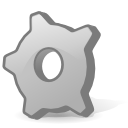 |
Module 1: Setup
If you take advantage of the awesome free 6 months of hosting offer, all you have to do is choose your domain and sign up, and they’ll install WordPress for you! |
 |
Module 2: Design
In this module you’ll learn the basic settings you need to know, followed by how to find and add a cool design to your website (and change it anytime you want) and customize your side bars with fun widgets. |
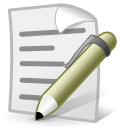 |
Module 3: Content
Module 3 is where we cover all you need to know to get that important content onto your pages/blog. I’ll show you how to create and edit both blog posts and pages as well as explain the difference. You’ll also get a list of my favorite resources to add interesting images to your pages and posts. |
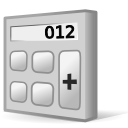 |
Module 4: Making Money
How to get from just a site, to a site that sells! Module 4 will show you how to add sales of products to your website. You’ll discover some easy options you’ve got for multiple streams of income as well! |
 |
Module 5: Promote & Maintain
Module 5 covers the “What’s Next?” part of the workshop. What to do after you’ve got your website up and running. How to promote and syndicate your content, how to figure out what the heck to write about, and where you can get free links back to your new site. |
Is This Class Right For You?
 |
You don’t have to be a techie. You do need basic computer skills. If you find email completely overwhelming and the thought of turning on your computer makes you break out in a cold sweat, this isn’t the right time for you to attempt creating a website, even with an easy method like WordPress. However, if you can send and receive email, use Word to type and format documents, and understand basics like how to download a file and copy & paste, you’ll be just fine.
It’s important to note that this is not a “do it for you” service. This is a course designed to empower you by teaching you how to do it on your own. The videos will walk you through each step of the process. By learning how to complete each step you’ll be empowering yourself so that you don’t have to rely on a friend, your teenager, the neighbor kid, or your website designer to update your site or add new content for you. You know, the whole “teach a man to fish” thing. |
So, what do you need to attend?
- You
- Your computer (Mac or PC, doesn’t matter which)
- Internet Browser: Firefox or Internet Explorer
- Enthusiasm!
This course is delivered via online video so you can watch as I show you exactly what to do. You can pause and rewind as needed. It also includes PDF formatted downloads for you to print out and follow.
What don’t you need? You don’t need a domain name, a website host, or an existing blog or website when you sign up. If you have those, that’s great, but it’s not required. You’ll be able to set each of these as you go through the course.
(Note: If you already have website hosting, as long as the host offers cPanel and Fantastico, you’re all set. Otherwise please take advantage the free six months of hosting option in the bonuses section.)
You’ll also receive all of the bonuses listed below.
| WordPress Theme Library | |
 |
Theme Library + Links Get access to a library of 50 WordPress themes plus my personal list of the best places to get professional WordPress themes both free and paid.
Retail Value: $29 |
| 322 Icons & 27 Badges for Your Site | |
 |
A library of 322 icons plus 27 badges Packaged in a zip file for easy downloading, unzip and you’ll have 322+ icons in five different sizes that you can use to accent and decorate your website. Additionally, you’ll get 27 high quality, editable badges you can edit to add your text to for your site.
Retail Value: $15 |
| Cheat Sheet Series | |
 |
A series of quick cheat sheets. Normally these are available exclusively to my hosting clients but I’m including them free for workshop participants. Print them off and save them so you can easily reference the basics and save time.
Retail Value: $9 |
| Access to Video Tutorial Library | |
 |
Retail Value: $29 |
| 40 Cool Things You Can Do With WordPress | |
 |
Filled with ideas on what you can do with WordPress. Moving way beyond simple blogs, you’ll find ideas for 40 types of sites you can build, plug ins you can use for added functionality and more. At only 12 straight-to-the point pages (or listen to the audio if you prefer), you can zip through the guide, pick what you want to work on and get started.
Retail Value: $18 |
| Traffic Tactics | |
 |
19 Ways to Get More Traffic to Your Website Don’t depend on just one or two streams of traffic! This guide presents all sorts of tactics you can use both online and offline to build more streams of traffic to your website. 32 Pages packed full of resources. Retail Value: $19 |
| Six Months Free Website Hosting | |
 |
Provided by Creo Communico LLC. A full featured hosting packge with 250 MB of space and 5,000 MB of bandwidth monthly. This hosting is offered through a company I own, so I’m confident in the service you’ll receive. When you host with Creo Communico LLC you also receive access to our business building library with more than $300 worth of resources (check it out here).
Retail Value: $42.99 |
Total Retail Value of These Bonuses: $161.99
Are You Ready to Take Action?
YOU CAN get your own website online in just a few hours. Imagine, your own website that you can control and update any time you want!
Investment: $97


Not Quite Sure Yet?
Find out more about WordPress and why it’s a great way to build your website in a free preview teleclass presenation. Available right now online (no waiting!) – just click here -> Free Preview Presentation
 Michelle has been online since the late 80s, creating websites since the early 90s, and has coded thousands of web pages in that time. She's worked as a virtual assistant and website designer for small business owners including marketers, authors, coaches, crafters, and other solopreneuers.
Michelle has been online since the late 80s, creating websites since the early 90s, and has coded thousands of web pages in that time. She's worked as a virtual assistant and website designer for small business owners including marketers, authors, coaches, crafters, and other solopreneuers.

