Reading time: 2 – 4 minutes
 Adding video to your website can help you engage a visitor’s attention and keep them around long enough to find out how you can help them. It can also give you a way to provide helpful information to those who prefer video over written words.
Adding video to your website can help you engage a visitor’s attention and keep them around long enough to find out how you can help them. It can also give you a way to provide helpful information to those who prefer video over written words.
Where can you begin?
Before you create your video…
You’ll need a webcam or flip-type camera. If you need software to record try CamStudio, iMovie, or Jing.
Pick an area to record that has good lighting and do a few short test clips to make sure you can be seen and heard. You will also want to take note of your surroundings to create the professional or casual impression you’re after.
Create your video…
Here are three easy ideas to help you get started using video on your website:
1) Create a video welcome message.
Record yourself welcoming visitors to your website. Remember not to make it all about you and your business but instead to share who you can help and how you can help them. Highlight any free resources available on your website and end with a call to action suggesting they subscribe to your list (and get whatever your opt-in bonus is).
2) Turn your about us page into a video.
This one is easy – just read your about us page on video. It will help you connect more with visitors when they can see and hear you share your story.
3) Share an overview of your products or services.
If you provide services, offer an overview of your services and who they are best for. You might answer the most frequent questions you receive to help potential clients decide which packages are a good fit. Or share a client success story or two.
If you sell products, do a video detailing how they work or the benefits of them. Share the quality materials you use, or the unique way you create the items. Demonstrate how your item works or the different ways they can be used. Use the video to highlight why your products rock. If you aren’t sure what to share, look at the testimonials you’ve received from customers and highlight whatever they frequently mention.
After the video is complete…
Be sure to include your name and URL in your videos so people can find you if they see your video somewhere other than your main website.
Once your video is complete, upload it to TubeMogul, give it a catchy title and choose good keywords, then distribute it to the other online video sites. Or upload to the video site of your choice.
The final step is to embed the video on your website. Most video sharing websites make this easy by giving you code that you can just copy and paste into your website’s code.

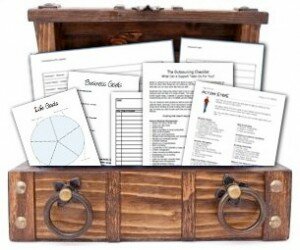







 Facebook
Facebook Twitter
Twitter Youtube
Youtube StumbleUpon
StumbleUpon LinkedIn
LinkedIn RSS
RSS CinchCast
CinchCast
Twitter: Tagezs
says:
My next investment will be a new camera or webcam. The ideas are filling my head of all the things I can put on video.
Alicia Scott\’s last blog ..I am a Tweeter
Twitter: MichelleShaeffr
says:
You’re on Twitter!! Yay! :)
I have a little Insignia digital video camera that I picked up after I saw Rebekah’s (of http://www.MyFabulousVA.com). Works well.
The Flip ones are really popular and easy to use. They offer an option to just plug it into your computer and upload the videos directly to YouTube.