Reading time: 4 – 6 minutes
After my recent post on rewarding your blog commenters I got several questions asking what “do follow” meant and how to tell if a blog has “no follow” or “do follow” on it’s comments.
What is “No Follow”
By default most blogs are setup so that the links to a commenter’s website are marked “nofollow” – that means that the search engines won’t follow the link and won’t count it towards the linked site’s PageRank or popularity.
Here’s what a no follow link looks like:
<a href=”http://michelleshaeffer.com” rel=”nofollow”>Michelle Shaeffer</a>
And here’s what a “do follow” link looks like:
<a href=”http://michelleshaeffer.com”>Michelle Shaeffer</a>
See the difference? It’s that little bit of code: rel=”nofollow” That’s what tells search engines to basically ignore the link.
How to Make Your Blog “Do Follow”
If you haven’t taken actions to make your blog “do follow” then it probably isn’t. Most are “no follow” by default. How to change this depends on which blogging platform you use.
- If you’re on WordPress, install the DoFollow plugin: http://www.semiologic.com/software/dofollow/
- If you’re on Blogger, here’s how to modify your template: http://betabloggerfordummies.blogspot.com/2007/03/remove-nofollow-attribute-on-comments.html
- If you’re on Moveable Type, disable it: http://inranelagh.com/now/2007/04/16/dofollow-disabling-nofollow-on-moveable-type-33/
How to Tell if a Blog is “Do Follow” or “No Follow”
I want to note that I rarely check for this when I’m leaving blog comments. The benefits of commenting on a blog go beyond just a link from somewhere else to your site for the search engines. That’s a nice benefit, of course, but it’s not the only one. When you comment on a blog you’re building visibility and getting to know the blogger and their community. You’ll get traffic from other readers back to your site, too, if your comment is relevant and adds value to the conversation. So don’t base your commenting only on whether a blog has “do follow” setup. If you want to comment on a blog, comment! :)
But there’s no denying the benefits of “do follow” so if you want to know, here are two of the ways to find out.
First, you can look for a “do follow” button or badge. Some bloggers will add these in their side bar or note somewhere that they are a “do follow” blog.
Cool buttons you can keep your eyes open for (or add to your own blog):
- http://www.djarot.com/dofollow-badge-let-all-know-you-follow/
- http://randaclay.com/blog/i-follow/
- http://www.amapanet.com/new-dofollow-badge-shout-it-that-you-follow.html
The other way to check is a little technical. You can view the page’s source code. Here’s the step by step:
- Scroll to the comments area of a post on a blog you want to check.
- Look for a commenters name and note it.
- Now go to “View” then “Page Source” on your browser’s menu. (This might vary a little depending on the browser you’re using.)
- You’ll see a page full of code. Do a search for the commenters name that you noted in step 2.
- When you find it you’ll see something like this:
<a href=”http://www.coachjanelee.com” rel=”external” class=”url”>Jane</a>
Or, something like this:
<a href=”http://www.coachjanelee.com” rel=”external nofollow” class=”url”>Jane</a>See that “nofollow” in the second example there? That’s what you’re looking for. That tells you the commenter’s link is marked not to be followed. It’s important to look at a commenter’s link and not just any link in the code because some websites will have the commenter’s links set to dofollow but other links on the page set to nofollow. So be sure to look for that commenter’s name you noted and not just any random link.
And that’s how to tell for sure!

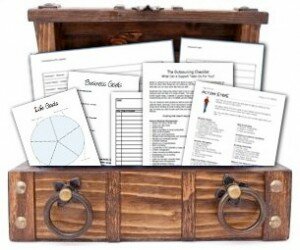









 Facebook
Facebook Twitter
Twitter Youtube
Youtube StumbleUpon
StumbleUpon LinkedIn
LinkedIn RSS
RSS CinchCast
CinchCast